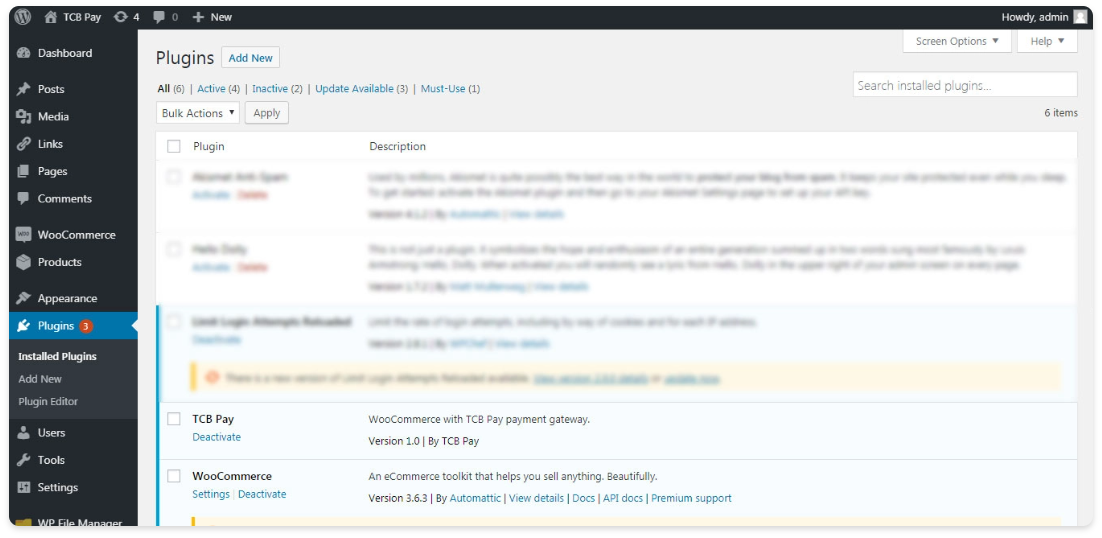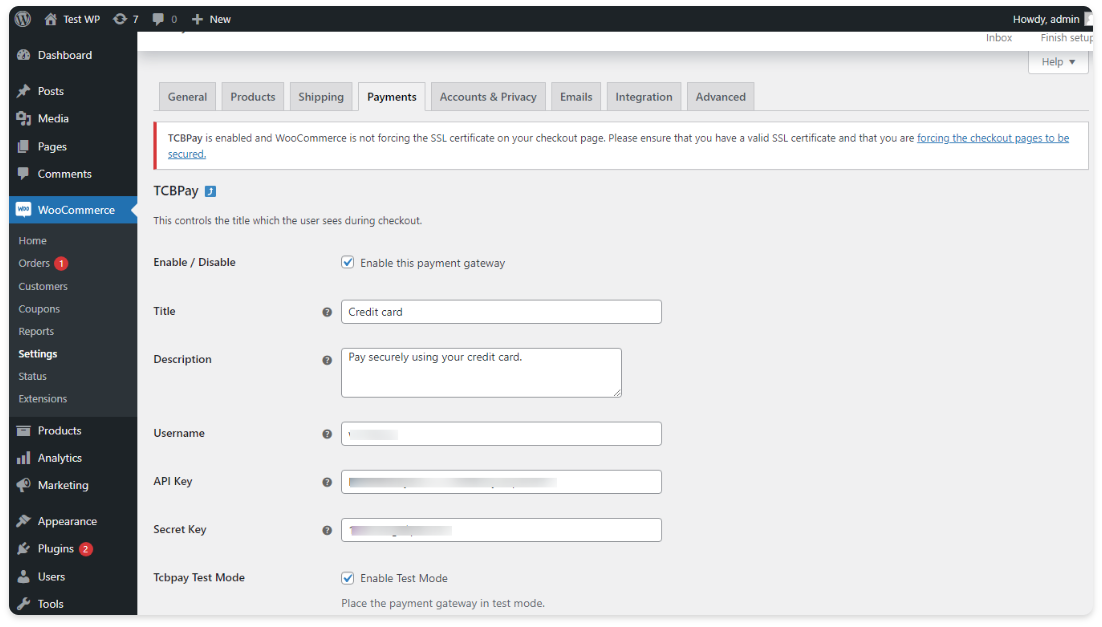Return to Integrations page
WooCommerce
This plugin allows you to use the TCB Pay payment portal for your WooCommerce site, as an additional payment option.
There are two ways to install the plugin.
1
Place the unzipped plugin into the wp-content/plugins folder inside your WordPress site.
2
From WordPress admin go to Plugins – Add New. Click on Upload Plugin, and browse the zip version of the TCB Pay plugin folder.